The Tamil Nadu government has launched the TNREGINET portal for the convenience of citizens. This online platform helps property owners in Tamil Nadu easily access various land records and property services. Through this portal, citizens can view their Encumbrance Certificate (EC), download property documents, and check registration status instantly.
This TNREGINET portal provides Tamil Nadu citizens with the convenience of accessing government property services digitally, saving them time and effort.
What is TNREGINET?
TNREGINET stands for Tamil Nadu Registration and Stamps Department Internet Portal. The Tamil Nadu government created an online system to simplify property registration, document verification, and stamp duty payment. The platform intends to make these critical jobs more visible, efficient, and user-friendly. Rather than wasting time standing in lengthy lines at government offices, you may now conduct different property-related tasks from the convenience of your own home.
Simply put, TNREGINET is here to make your property transactions easier, faster, and more secure, while also lowering the likelihood of mistakes.
Benefits of the TNREGINET Portal
Check out all of the features that come with this gateway.
1. Online Property Registration
One of the standout advantages of TNREGINET is the ability to register property papers online. You may register a sale deed, mortgage deed, gift deed, or any other property-related document on the web without visiting a registration office. This is really useful for Tamil Nadu locals.
2. Easy Stamp Duty Payment
TNREGINET also lets you calculate and pay stamp duty online. After you submit the data of your property, the site calculates the stamp duty depending on the property value and type of document. You may then pay the charge online using secure payment options. You don't have to travel to the treasury or wait in large queues to make payments.
3. Documentation Verification
Another useful aspect of TNREGINET is the document verification mechanism. Before submitting any papers for registration, you may check them using the site. This assures that your papers are correct and authentic, lowering the possibility of mistakes and delays in the registration procedure.
4. Obtaining the Encumbrance Certificate (EC)
When purchasing or selling property, you may want an Encumbrance Certificate (EC) to demonstrate that the property is free of any legal or financial claims. TNREGINET makes it easy to apply for an EC. You may obtain and get the certificate online, making the procedure more convenient and eliminating the need to visit various locations.
5. Integrated E-District Services
TNREGINET is connected with e-district services, giving you access to a variety of government services such as certifications and permissions. This connection makes it even easier to manage all of your administrative chores in one spot.
6. Access to the Registered Documents
The site also enables you to look up and examine previously registered papers. Whether you require a copy of your registration or want to look into the history of a property, you can quickly access the data via TNREGINET, saving time on paperwork and ensuring that everything is in order.
7. User-friendly Interface
One of the main features of TNREGINET is its simple and user-friendly UI. Whether you're a computer expert or have no digital expertise, the portal is meant to be simple to use, helping you through each step.
What is the importance of TNREGINET?
1. Convenience
TNREGINET removes the need for extended trips to government agencies. You may conduct property transactions, pay stamp duties, and seek certificates online, saving you from spending hours at the registration office. The ability to do everything from home greatly improves the overall efficiency of the procedure.
2. Transparency
One of the primary benefits of adopting TNREGINET is transparency. The portal clearly describes stamp duty rates, offers application progress updates, and allows you to access verified property information. This degree of openness guarantees that there is no uncertainty and minimizes the possibility of mistakes.
3. Timesaving
TNREGINET's online tools significantly shorten the time required to conduct property transactions. You may register papers, make payments, and check paperwork without the normal delays caused by manual processing.
4. Easy Access to Property Records
TNREGINET offers easy access to previous property records and registration papers. This function is very beneficial for anybody buying or selling property since it enables you to verify ownership history, check for legal difficulties, and make sure everything is in order before closing the purchase.
5. Faster Dispute Resolution
TNREGINET facilitates the resolution of property disputes by storing and verifying all documents digitally. If there is a doubt regarding the legitimacy or ownership of a document, it is much simpler to access the verified records via the portal, which speeds up the resolution process.
User Registration In TNREGINET
Creating an User Registration This section explains how the user creates the account in portal. The User Registration which is created by the citizen is used not only for creating deeds but also for registering marriages, chits, society and firms in Document Creation or Abstract for Draft Deed.
Creating New Account
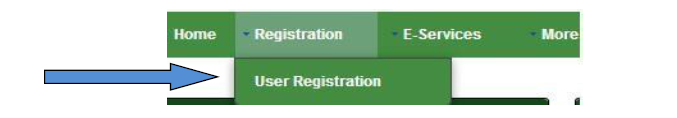
1. Selecting User Type
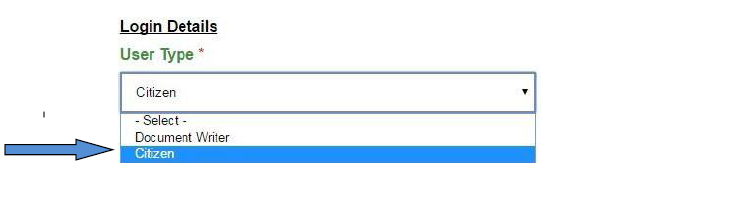
- User needs to select the following details:
- Select the option Citizen/Document Writer from the User Type drop down box
2. Entering the New User Name
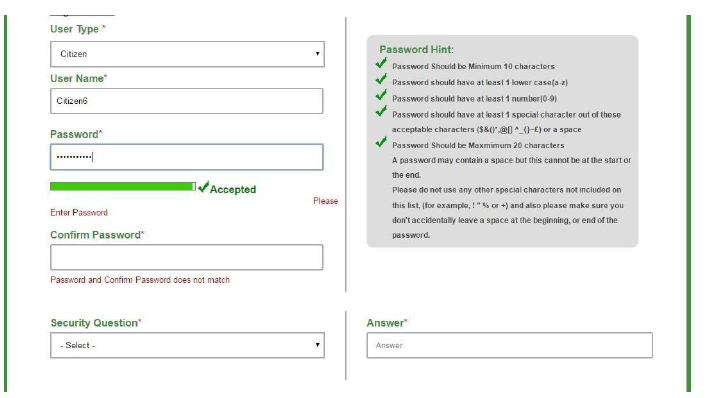
Type the user name of your choice in the User Name text box. User name can be a combination of Alpha Numeric and Symbols like "Raj@789" or like "Citizen6".
3. Password Creation
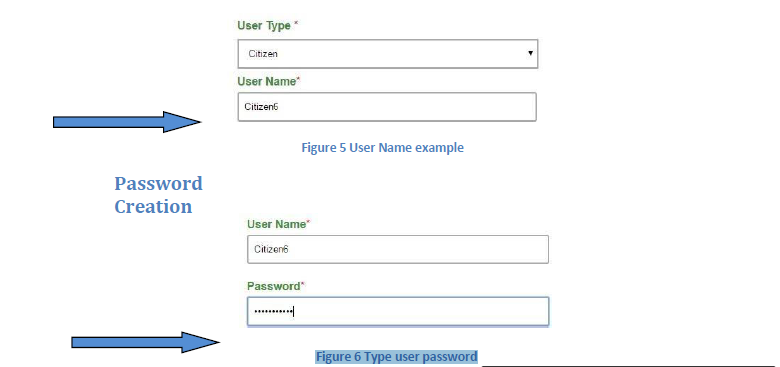
- User needs to enter the password with respective password rules as displayed on the right side of the screen in highlighted box.
- If the entered password is accepted then it will be highlighted in green color, else it is not accepted
- Re-enter the password in the text box "confirm password"
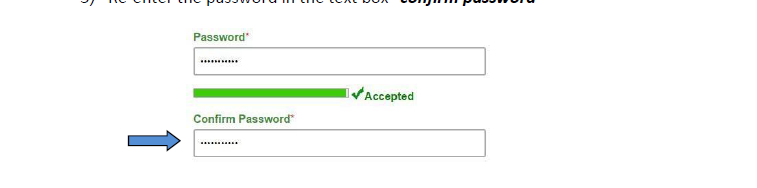
4. Security Question
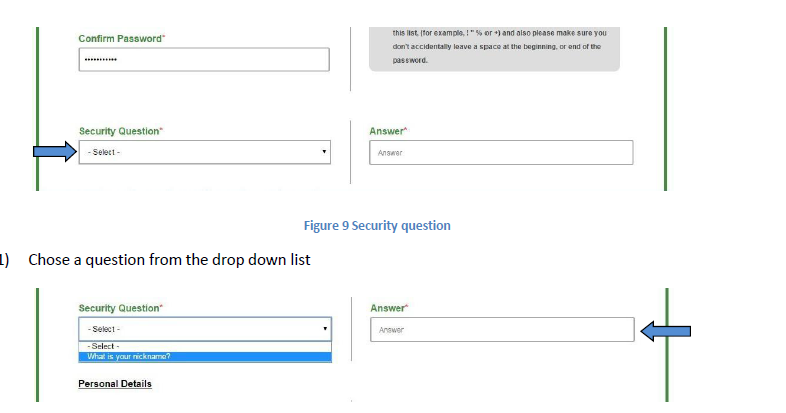
- Choose a question from the drop down list
- Provide the answer to the selected question in the right side text box marked "Answer"
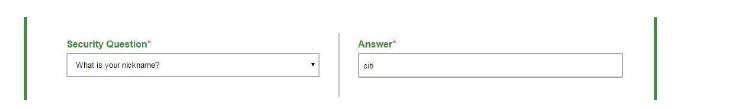
5. Personal Details
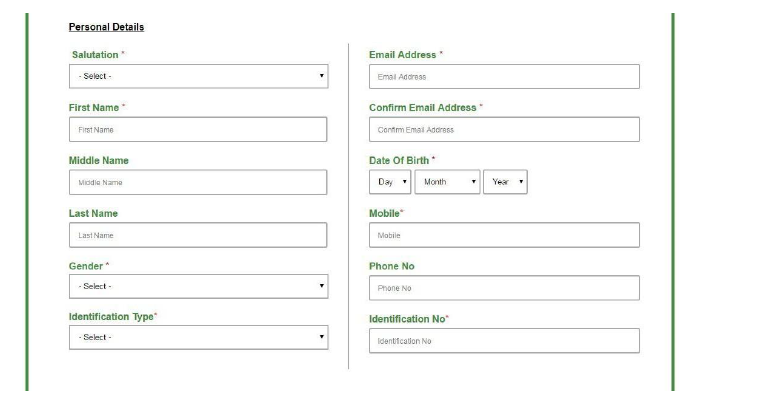
- User needs to enter the personal details in the respective fields.
- The mandatory details to be filled by the user are marked with a red star "*"
- In the Salutation Drop Down Box, choose the appropriate option.
- Type the First Name, Middle Name and Last Name in the respective fields
- Select Gender from the drop down box
- Select the identification document for verifying your personal detail
- Enter Email address and Confirm the email address by retyping the same
- Select the appropriate date of birth from the drop down box
- Provide the Mobile and fixed line phone numbers
- Type the Identification No as given in the Identification document selected by you
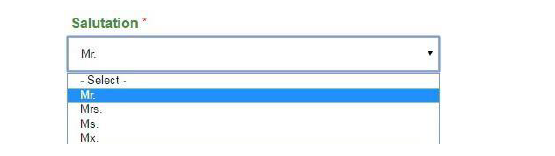
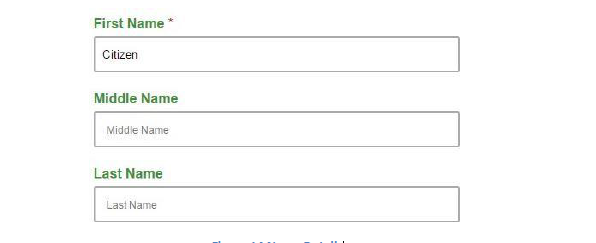
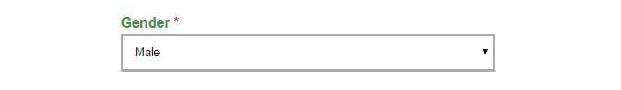
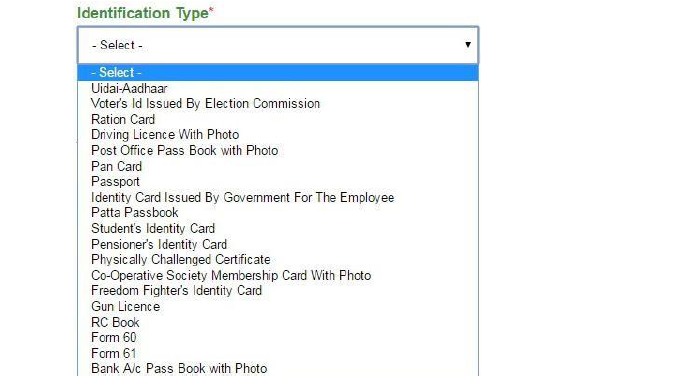

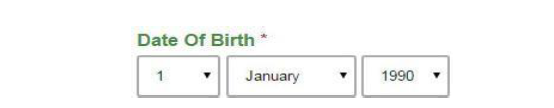
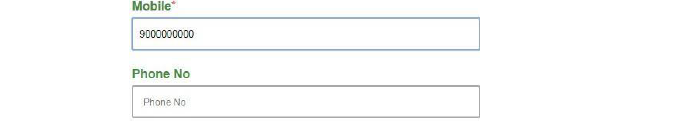
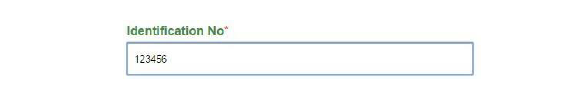
6. Address Details
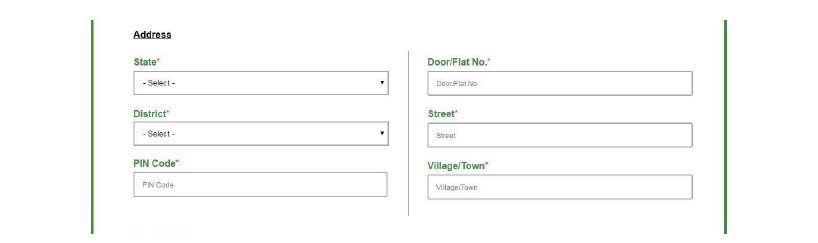
- Provide the address as given in the identification document selected by you.
- Select the State from the drop down box
- Select the district from the drop down box
- Enter the Pin code in the text box
- Enter the address as given in the selected Identification document
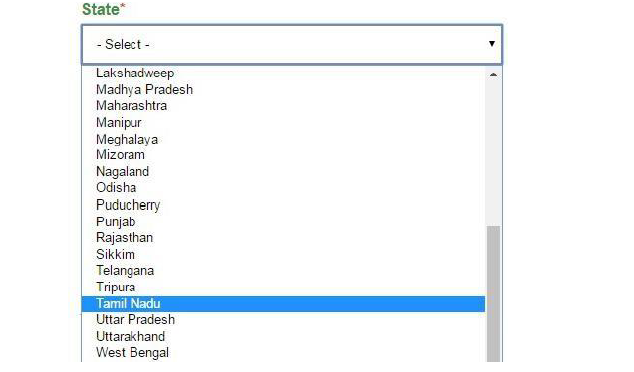
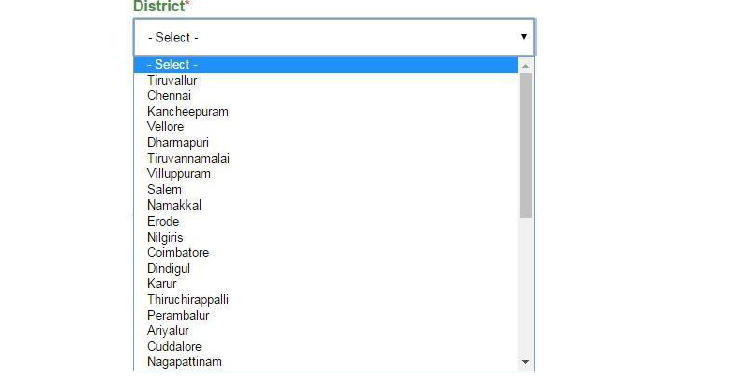
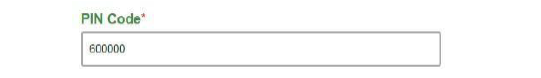

7. Document Writer Registration Details (If Applicable)
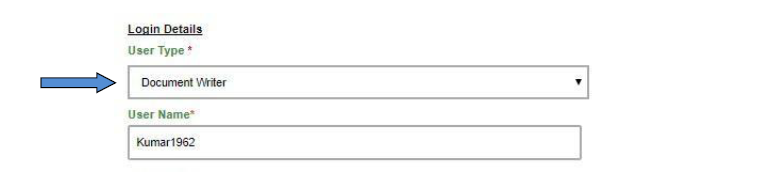
In case the person is registering as a document writer, additional details pertaining to his or her Business Address, Document Writer Registration details along License type and number will be captured:
- Select user Type as Document Writer and fill in the other fields as explained in previous sections.
- Additional information pertaining to business address of the Document writer be entered
- The Document Writer has to provide his or her registration details with the department i.e. registration district registered with and the Sub Registrar Office attached to. Also needs to provide the License type and License no.

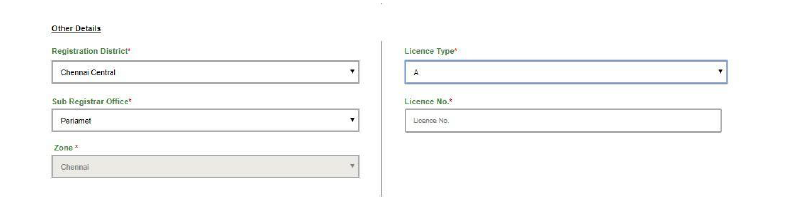
8. Final Steps
- User needs to enter the correct code in the text box (Captcha code) as in the picture
- On entering the correct "Captcha code" the user can click on "Complete Registration".
- In case the user does not want to complete the registration, user can chose to click "Reset"
- After successful registration, you can use the "Sign in" option to access the Portal
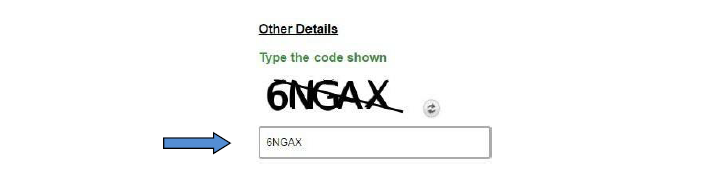
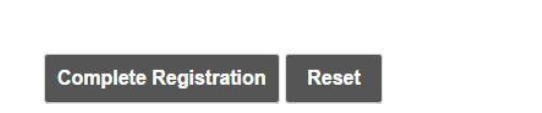
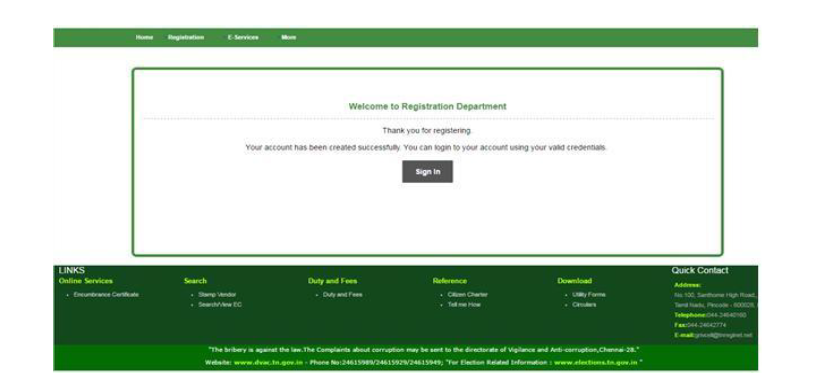
TNREGINET Portal Services
You may accomplish a variety of tasks on this site. TNREGINET offers a wide range of online services, all of which are listed here.
1. Property Registration
To register a property with TNREGINET, visit their official website at https://tnreginet.gov.in.
- If you don't already have an account, log in or establish one.
- Next, choose the kind of document to register (selling deed, gift deed, etc.).
- Provide the necessary information regarding the property and the persons involved (buyer, seller, etc.).
- Now calculate and pay the stamp duty online.
- Finally, submit your papers for registration and wait for confirmation once the registration is complete. Following confirmation, your property will be registered at https://tnreginet.gov.in.
2. Online Stamp Duty Payment
Tamil Nadu citizens may pay stamp duty using the tnreginet.gov.in site. The method is outlined here.
- First, go to https://tnreginet.gov.in and log in to your TNREGINET account, then scroll to the "Stamp Duty Payment" section.
- After logging in, input the appropriate information (property value, document type) to compute the stamp duty amount.
- Now, pay the computed sum using secure online payment methods.
- After successful payment, you will get a receipt as evidence of payment.
3. Apply for Encumbrance Certificate (EC)
To apply for an Encumbrance Certificate via the TNREGINET Portal:
- First sign in to your account.
- Next, go to the "Encumbrance Certificate" section and fill out the property's information.
- Next submit your request and make any applicable payments.
- Once processed, you may download the certificate from the site.
4. Document Verification
To verify registered documents using TNREGINET:
- Go to the "Document Search" section of the site.
- Search for a registered document by entering data such as the document number or party names.
- After searching, you may browse and download the document as necessary.
Frequently Asked Questions (FAQs)
Is the online EC service available 24/7?
Yes, you can access TNREGINET anytime. The portal works round the clock, so check your EC whenever it's convenient for you.
Can I get EC for properties outside Tamil Nadu?
No, the EC view service is only available for properties that are registered in Tamil Nadu. For other states, contact their respective registration departments.
Do I need to create an account to view EC?
No account creation is required for viewing EC online. You can directly search and view certificates using property details.
How accurate is the online EC information??
information as official government records. It's completely reliable and legally valid for most purposes.
Can I use the downloaded EC for bank loans?
Yes, most banks accept the online EC downloaded from TNREGINET. However, some institutions might ask for a certified copy with official stamps.